The datasheet of the Iteaduino BT contains some errors which disables standard usage of the arduino clone.
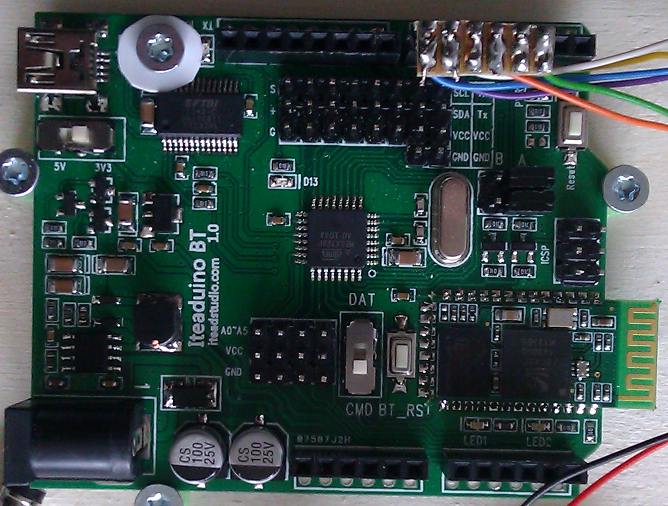
When uploading a sketch to the Iteaduino BT please ensure the communication jumpers are NOT connected (neither in the A nor the B position). If you leave the jumpers in place you may misconfigure the bluetooth module during the upload because the binary sketch will be interpreted as commands. This should not happen if the CMD switch is in the DATA position but it's always better to have the connection disabled during code uploads.
Because almost no documentation is available for the Iteaduino BT I had to search for datasheets of the used blueetooth module.
This document describes the whole family of bluetooth adapters (in the Iteaduino BT only the HC-05 module is used) but contains a bunch of information I found nowhere else.
The AT command set used for configuring the bluetooth module is documented with some examples and a description of every possible option.
Contrary to all information I found on the internet my Iteaduino BT was delivered with a default baud rate of 38400 in both modes (CMD and DATA). Resetting it to factory defaults also sets the baud rate to 38400 and not 9600.